
"Companies that prioritize content marketing see six times higher conversion rates than those that do not." — Content Marketing Institute
What You'll Learn: By reading this guide, you'll discover the power of content hubs, how to build and optimize your own, and proven strategies to transform scattered content into a high-converting resource that fuels business growth.
How Content Hubs Help Grow Your Business: The Surprising Impact
-
Over 70% of B2B marketers cite content hubs as their most effective SEO asset. Discover why.

If you want to grow your business with a content hub , you need to understand the surprising edge it gives you over standard blogging. Content hubs bundle related content—like articles, videos, and resources—around a main topic in a way traditional blogs never could. This centralization boosts both search engine optimization (SEO) and user experience, so visitors quickly find the information they crave while search engines recognize your site’s authority. Imagine an expertly organized hub where your target audience can explore a web of interconnected assets, keeping them engaged (and coming back for more) rather than bouncing from scattered blog posts .
Businesses embracing content hubs witness a marked improvement in organic traffic, conversion rates, and brand loyalty. These hubs act as a digital magnet, guiding prospects smoothly along your funnel by offering value at every step. No wonder top B2B and B2C brands use content hubs as the cornerstone of their content marketing and marketing strategy . Let’s uncover exactly what content hubs are, and how you can leverage their impressive capabilities for your business growth.
What Is a Content Hub and Why Is It Crucial for Business Growth?
Defining Content Hub vs. Content Hubs in Digital Marketing
A content hub is more than a blog or a collection of random landing pages. It’s a centralized online destination that organizes content around a main topic or theme. Each hub is tailored to a specific topic relevant to your audience, with supporting articles and digital assets interlinked for seamless navigation. In digital marketing terms, content hubs consolidate resources and provide a strategic advantage by fostering stronger topic authority and deeper engagement than scattered blog posts ever could.
The difference between a standalone content hub and multiple content hubs lies in their purpose and scale. A single content hub typically addresses one primary subject, while a brand may deploy several hubs to target different facets of their business. Both approaches aim to increase user experience and help search engines find and rank your most valuable content. By methodically organizing your digital assets, you’re not just providing value—you’re building a route for users and search engines to navigate your expertise with ease.
The Essential Role of a Content Hub in Modern Content Strategies
In today's crowded digital landscape, a content strategy that relies on sporadic blog publishing won’t cut it. A content hub powers modern marketing by providing an authoritative resource that answers user questions, supports every stage of the buyer journey, and collects related content under one roof. Brands adopt content hubs to highlight their expertise, distribute their digital assets efficiently, and gain a competitive edge in SEO rankings.
Moreover, a well-structured hub isn’t just a resource for users; it’s a living hub that can accommodate fresh insights and adapt to new market trends. A content hub acts as a digital “home base”, anchoring your content marketing efforts, increasing user time on site, and reducing the effort required for users to locate information they need. As algorithms increasingly reward topic authority and context, the role of content hubs in business growth continues to expand.
How a Content Hub Influences Search Engine Visibility and Rankings
Search engines love well-organized structures. Building a content hub sends strong signals to search engines about what your site’s main topic is. When you interlink high-quality pages and provide clear paths to related content , you help search engines crawl and index your site more efficiently. This directly results in better rankings, more organic traffic, and higher domain authority.
Internal links between hub and spoke pages (your subtopics and supporting digital assets) pass link equity and context, spotlighting your authority on the main topic . The outcome? Your core content ranks higher, individual pages gain greater exposure, and users enjoy a superior on-site experience—essential for sustained business growth and brand recognition.
Core Benefits: Grow Your Business with a Content Hub

-
Enhanced user experience: A content hub organizes content intuitively, increasing time-on-site and engagement.
-
Improved search engine rankings: Strategically connected content signals topic authority and earns better ranking for competitive keywords.
-
Streamlined content marketing efforts: All your digital assets, guides, and blog posts are easy to manage and promote from a single vantage point.
-
Better conversion paths: Hubs naturally guide visitors from top-of-funnel information to actionable solutions, increasing the likelihood of conversion.
-
Centralized resource management: Your team can more easily audit, update, and maximize the impact of each piece of content.
Each benefit ties directly to business growth. Enhanced user experience leads to loyalty; improved SEO brings in more high-intent prospects; streamlined marketing lets you scale faster, and better conversion pathways increase revenue. A well-crafted content hub can quickly turn passive readers into high-value customers.
Different Types of Content Hubs That Help Grow Your Business
Pillar Page Content Hubs
A pillar page content hub centers around one broad topic—such as “email marketing”—and links out to comprehensive sub-pages (spokes) that dig deeper into related subtopics. This type of hub works wonders for building topic authority and boosting SEO. By interlinking supporting articles, guides, videos, and infographics, a pillar page anchors your content strategy, giving both users and search engines a powerful navigation point.
Each spoke from the pillar page supports the central theme, yet stands alone as a valuable blog post or resource. Google loves this structure for its contextual depth and organization, often rewarding pillar hubs with higher rankings and rich snippet eligibility.
Resource Library Content Hubs
Resource libraries are curated, organized collections that group content assets by topic or format. These hubs are perfect for companies with extensive guides, webinars, case studies, and downloadable assets. A resource library hub increases the user experience by making it easy for visitors to locate the right solution, whether they're searching for a video tutorial or a written guide.
This format is ideal for educational brands, SaaS providers, and any business with a robust digital archive. By curating content carefully, you create a trusted destination that serves up answers fast—growing authority and conversion rates in the process.
Topic Cluster Content Hubs
The topic cluster model uses a central pillar page supported by interconnected clusters of blog posts and internal links. Each cluster focuses on a narrow aspect of the main topic, ensuring that every keyword and user intent angle is addressed. This format’s strength lies in its flexibility and depth, making it one of the most effective content hub structures for both SEO and user engagement.
In practice, topic clusters make it easy for users (and search engines) to navigate from general insights to specific solutions—solidifying your brand’s reputation as an industry leader.
|
|
|
Types of Content Hubs & Their Best Use Cases |
|
Types of Content Hubs |
Key Features |
Best Use Cases |
|---|---|---|
|
Pillar Page |
Comprehensive, authoritative; links to subtopics |
SEO, building authority |
|
Resource Library |
Curated, organized by topic |
Education, asset collection |
|
Topic Cluster |
Interconnected detailed topics |
Deep dives, engagement |

How to Build a Content Hub to Accelerate Business Growth
Step-By-Step Content Hub Creation: A Practical Framework
Building a content hub from scratch may seem daunting, but following a systematic approach can streamline the journey and maximize your results. First, identify your main topic —this is the central theme your audience cares about most, and it will anchor every piece of content in your hub. Next, map out cluster topics and related keywords that branch logically from this core subject. This ensures your hub covers every angle in depth, capturing a wider pool of organic traffic and satisfying user intent.
From here, plan your hub and spoke layout . Determine which assets will serve as pillar content, and which will function as supporting or “spoke” pages. Now, create content for both primary and supporting cluster topics—aiming for quality, depth, and close alignment with the needs of your target audience . Finally, interlink your content hub comprehensively and monitor performance with analytics to track what works and what can be improved.
-
Identify your main topic
-
Map out cluster topics and related keywords
-
Plan your hub and spoke content layout
-
Create content for primary and supporting pages
-
Interlink your content hub effectively
-
Monitor performance with analytics

Content Creation Tips for Your Content Hub
-
Research competitor content hubs to pinpoint gaps and opportunities.
-
Utilize various types of content (articles, videos, infographics) to appeal to different learning styles and preferences.
-
Prioritize user experience by streamlining navigation, minimizing page load times, and ensuring accessibility across devices.
-
Implement SEO best practices for each hub page, including keyword optimization, relevant metadata, and thoughtful internal linking.
Effective content creation means focusing on depth, clarity, and relevance. Don’t just update existing blog posts—transform them into strategic parts of your hub. Consider supplementing text with engaging visual assets, interactive tools, and actionable downloads. Always keep your content strategy user-centric; make it easy for readers to jump from one valuable insight to the next with intuitive paths and clear calls-to-action.
Hub and Spoke Model: Organize Your Content for Optimal Results
The hub and spoke model is the gold standard for organizing a high-performing content hub. Here, your central “hub” page encompasses the main topic, while content “spokes” branch out to explore related subtopics in detail. Internal links between hub and spokes enrich both user journeys and your site’s overall SEO.
When you organize your content this way, you prevent content silos, encourage exploration, and ensure each digital asset contributes to your broader business goals. This interlinked approach fosters better search visibility, longer session durations, and makes your site a go-to destination in your industry.
Visualizing the Content Hub and Spoke Structure

SEO Essentials: Make Your Content Hub Perform for Search Engines
Optimizing Your Content Hub for Search Engine Success
To grow your business with a content hub , your hub must be optimized not just for users but for search engines. This begins with strategic internal linking—ensure every spoke page links back to your pillar (hub) page, and vice versa. Use descriptive anchor text to provide context and pass authority effectively between pages.
In addition, address on-page elements such as headers, metadata, and image alt attributes using your main keyword and relevant NLP terms. Constantly update your hub with fresh content, keeping it relevant and authoritative in the eyes of search engines. Strong SEO ensures your best resources earn top visibility, attracting more qualified organic traffic.
Role of Keyword Research and Intent in Content Hub Strategy
Every successful content hub begins with robust keyword research. Identify primary, secondary, and long-tail keywords for your main topic and all supporting spokes. Beyond raw search volume, focus on user intent —what questions are users trying to answer? What solutions do they seek?
By aligning every piece of hub content with a specific keyword and intent, you ensure that users (and search engines) perceive your site as the definitive resource for that subject. This approach not only boosts SEO rankings, but also improves user satisfaction—ultimately leading to more repeat visits and greater business growth.
Internal Linking: Connecting Subtopics to Boost Search Engines Visibility
Strategic internal linking is the engine that powers your content hub’s SEO. Links between hub and spoke pages, and between spokes themselves, help search engines understand the scope, depth, and hierarchy of your site. This practice passes “link equity,” boosts rankings for both the hub and its supporting articles, and reduces dead ends where users might otherwise drop off.
-
Strategically use topic clusters
-
Create cornerstone content
-
Reduce content silos
The result? Your entire content ecosystem—and your business—rises in the rankings. Track your internal links regularly and adjust as you publish new content to maintain an optimized structure for maximum results.

Content Hub Vs. Traditional Blog: Why Hubs Drive More Business
|
|
|
Content Hubs vs. Traditional Blogs |
|
Aspect |
Content Hub |
Traditional Blog |
|---|---|---|
|
Organization |
Centralized, interconnected |
Linear, chronological |
|
SEO |
Stronger authority and ranking |
Individual page ranking |
|
User Experience |
Easier navigation, higher engagement |
Requires more effort to find related content |
"A well-organized content hub turns sporadic readers into loyal customers."
Traditional blogs suffer from chronological structure—new posts bury old ones, and finding related content is a chore. A content hub overcomes this by interlinking related assets and reorganizing by topic, not publish date. This approach makes user journeys seamless and eliminates dead ends—key drivers for both engagement and conversions. As a result, content hubs create more meaningful connections and stronger authority for your brand.
Top Content Hub Examples: Inspiring Business Growth
Case Study: SaaS Business Grows with Content Hubs

Consider a SaaS provider struggling to stand out in a competitive market. By launching a content hub centered on workflow automation, they organized learning resources, step-by-step guides, and industry case studies into an interlinked platform. The effects were immediate—organic traffic exploded, user experience soared, and lead quality improved dramatically. The result? A double-digit increase in conversion rates and brand authority that translates into long-term revenue growth.
E-commerce and Content Hub ROI
E-commerce brands can harness content hubs by building product education centers filled with buying guides, comparison charts, and troubleshooting articles. These interconnected assets steer buyers confidently through the research and decision-making stages—turning passive searchers into repeat customers. Companies report increases in both average order value and customer retention, as visitors find everything they need within a single, well-organized hub environment.
Thought Leadership & Authority with Content Hub Implementation
Industry thought leaders use content hubs to anchor their expertise and spark dialogue within their communities. By publishing original research, expert roundups, and analysis within a centralized hub, these brands position themselves as trusted resources—earning both media mentions and loyal followers. The content hub becomes not just a website feature, but the backbone of a comprehensive content strategy that drives business growth year after year.
How a Strong User Experience in Content Hubs Boosts Business Results
Designing a Seamless User Experience for Content Hubs

The power of a content hub lies not just in what you say, but how you guide visitors through your expertise. A seamless user experience starts with intuitive navigation, logical topic grouping, and a distraction-free interface. Every page should encourage exploration—inviting users to continue learning with clear next steps and engaging calls to action.
Thoughtful UX design increases average time on site, reduces bounce rate, and makes your brand memorable. To truly grow your business with a content hub , prioritize aesthetics, functionality, and accessibility. Remember: the easier it is for visitors to find and digest your content, the more likely they are to convert—or return.
Interactive Elements and Engagement Best Practices
Modern content hubs rise above static web pages by encouraging interaction. Use quizzes, calculators, downloadable PDFs, videos, and user comment sections to drive deeper engagement. These features not only keep users interested, but also provide valuable behavioral data that helps you refine your content strategy .
Enable social sharing buttons to amplify your hub’s reach, and consider live chat or chatbot support to address visitor questions in the moment. The result is a dynamic hub that delivers real-time value and builds trust with every interaction.
User Journey Mapping for Greater Conversions
With every content hub, user journey mapping is crucial to achieving your business goals. Map out the steps users take from discovery through education and purchase. Ensure key information—like FAQs, customer stories, and clear calls to action—is accessible at every stage.
Incorporate breadcrumbs, progress bars, and personalized recommendations to smooth the path from inquiry to conversion. The better you understand and optimize these journeys, the higher your engagement and conversion rates will climb.
Tracking, Measuring, and Optimizing Your Content Hub to Grow Your Business
Analytics to Monitor Content Hub Performance
Robust analytics are essential to maximizing the impact of your content hub. Tools like Google Analytics let you track which pages attract the most traffic, how users interact with your hub, and at what points they exit. Analyzing these insights informs your future content creation and lets you improve weak spots over time.
Regularly review performance dashboards for spikes in organic traffic, popular entry/exit pages, and conversion events. Use A/B testing to trial new layouts or calls to action—and implement positive changes across your hub for better results.
Key Metrics: Traffic, Engagement, Conversions
Focus on metrics that indicate actual business growth: monthly traffic, user engagement rates (pageviews, time on site), bounce rate, and most importantly, conversions. Track how many people complete your calls to action—whether it’s booking a demo, downloading a guide, or signing up for a newsletter.
-
Track organic and referral traffic
-
Measure user engagement rates
-
Analyze conversion attribution
-
Test and refine internal linking
-
Audit content performance regularly

Frequently Asked Questions About Content Hubs and Business Growth
What makes a content hub different from a blog?
Unlike a traditional blog that organizes content chronologically, a content hub connects resources around a key main topic, creating a centralized destination for related content. This structure provides a superior user experience and makes it easier for visitors and search engines to find comprehensive information, resulting in higher authority and improved business outcomes.
How do content hubs help with search engine optimization?
Content hubs interlink related assets, clarify site hierarchy, and concentrate content authority on key topics. This organization helps search engines crawl your site more efficiently, assign topical relevance, and rank your most valuable resources higher, driving more organic traffic and visibility.
Can small businesses benefit from content hubs?
Absolutely. Small businesses can use content hubs to compete with larger brands by establishing authority in a specific niche. Even a small, well-organized hub can attract high-intent visitors, boost trust, and convert more prospects into loyal customers with less ongoing content creation.
How do I measure the ROI of my content hub?
Measure return on investment by tracking growth in organic search traffic, lead generation, conversion rates, and on-site engagement. Connect these metrics to actual revenue gained from your content hub using web analytics and customer tracking tools.
People Also Ask: Grow Your Business with a Content Hub
How do you grow your business with a content hub?
You grow your business by using a content hub to centralize, organize, and optimize your most valuable digital assets. This drives more targeted traffic to your site, keeps users engaged, and seamlessly guides them toward conversions. Over time, the compounded effect of better SEO, increased authority, and stronger user experience leads directly to higher revenue.
What kind of content should I include in my content hub?
Include a mix of educational articles, how-to guides, video tutorials, infographics, case studies, and FAQs—all closely aligned with your main topic. Offering variety caters to different user preferences and search intents, strengthening your content strategy and making your hub more valuable.
How often should I update my content hub?
Review and update your content hub at least quarterly, or whenever new trends, tools, or industry updates emerge. Regular updates ensure your content stays authoritative, accurate, and competitive in both user experience and SEO.
Can a content hub work for B2B and B2C businesses alike?
Yes. Both B2B and B2C businesses can leverage content hubs to organize content, build authority, guide buyer journeys, and drive conversions. The hub model is flexible enough to serve multiple industries and business types.
Ready to Transform Your Growth? Align Your Content Strategy Today
Ready to turn your vision into results? Book your free strategy session today.
To deepen your understanding of how content hubs can drive business growth, consider exploring the following resources:
-
“Building an Effective Content Hub for Your Website” ( shopify.com )
This guide outlines a step-by-step approach to creating a content hub, emphasizing strategies such as SEO research, content development, and performance tracking to enhance user engagement and organic traffic.
-
“7 Compelling Reasons to Build a Content Hub for Your Business” ( logitgroup.com )
This article highlights the benefits of content hubs, including improved SEO performance, enhanced user experience, and increased engagement, providing insights into how centralized content can elevate your brand’s authority and visibility.
By delving into these resources, you’ll gain practical strategies and a comprehensive understanding of how to effectively implement a content hub to fuel your business’s growth.
 Add Row
Add Row  Add
Add 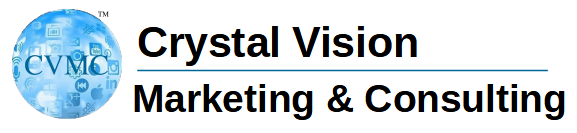



Write A Comment